A1: Noir Game
A noir game is typically a game based around the noir film aesthetic. It was established in the 1920's and became popular in the 40s and 50s. The genre is typically based around drama and crime. The tone is typically cynical and serious. Everything about a noir film is all to contribute to its tone, and of course it is typically in black and white.
The noir genre was very popular and eventually games started being published with the same aesthetic; similarly noir games tend to focus around drama and crime. The protagonist will be cynical and serious. Oddly enough a lot of noir games tend to have colour as apposed to the black and white colour palette, the similarities often come more with the lighting and setting as well as the overall tone.
One of the games that help popularize this genre in the gaming world was L.A. Noire, a game posted in 2011 which follows a detective in 1947 Los Angeles.
first ideas
My friend misread "private investigators" as "pirate investigators" so I had the idea to make a game about a detective who is also a pirate. In a way doing a comedic take on noir, because although the concepts will be very silly but will be taken seriously most of the time.
P.I. Pirate Eye
I was tasked designing the main character of the game. I went for the obvious typical look for a pirate like long hair, beard, hat, etc, but I also put him in a smart blazer and tie to show the detective aspect. A lot of my art looks like this in progress, especially the guidelines in the head I do those pretty much every time. An issue I have faced is that I tend to go with one idea and stick with it which is something I'm actively trying to get better at, but hey I still like this design even if I feel it's a bit basic it fits for the kind of style we had, the game also is supposed to feel like a parody taking itself seriously which I feel the design gives off.
The basic plot I came up with is we follow a reformed pirate who took a career as a detective. A case shows an odd pattern of reformed pirates going missing which gives him a motive to solve it or he could be next. It's a serious plot but the mystery of it saves it from being too dark for the comedic tone.
The game will be a first person shooter with elements of storytelling and choices to it, much like life is strange or night in the woods but choices won't effect the story, the choices you make will dictate how fast you solve the crime.
I did mostly character design for this project.
This is the first colour drawing I did before turning it black and white, the purple hue was to differentiate the colours more before I applied the black and white filter, that's an issue I avoided! trying to make black and white art can be hard when you don't know what shades of grey to use, the solution was to do it in colour first and then make it black and white.
This was the finished drawing I did for the pirate, I changed the greys even more so that aspects like the hat and blazer can stand out. I tried a bunch of new brushes from the Sephiroth Art Brushes which a classmate showed me. I think I really captures the seriousness in his expression, which provides a nice concept when you look up and see a pirate hat.
This was one of the first times doing a front and side profile, it was incredibly hard but using the original drawing for reference I figured it out, keeping the head shape consistent was my goal and I really think I achieved that.
This is the full body drawing I did to show what body type he has, I decided on basic pants with simple dress shoes, I like his entire outfit put together. This piece of concept art ( and the last one) is crucial to 3d modelling him which was needed for the game, I really liked all the art he got because they all are consistent, I managed to keep his features throughout which is something I personally struggled with for a while.
I drew these on Photoshop with a brushback my classmate fin showed me. I experimented with quite a lot of brushes for the colouring on the first one, for the sketches I used the brush "Drawing Pen - JtJ" from Sephiroth Art Brushes, I usually make the opacity about half to help with the sketchiness of it.
we needed a weapon as the game is a shooter game, we decided on a flint knock as it a gun pirates stereo-typically use.

I did a quick drawing of a gun for the pirate to use, I simplified an image of a flint knock from google, trying to keep the characteristics while not overcomplicating it.
I decided to try and 3d model the flint knock
the only real reference I had was the image so I just tried to go off of that, I started with the square.
I then used the stretch tool to turn it into more of a rectangle shape, the first thing I did was add a few edge loops so I could get started on modelling a shape similar to the one in the image, I started by getting that recognisable curve seen on the end of the gun by dragging out the middle square in the back.
I then sinched in the sides to give some dimension to the gun, followed by pinching the front to make the gun get smaller going to the front, I also added an edge loop adjacent to the middle to give a bump in the middle similar to what's on the gun reference, although it doesn't look exactly like the reference it looks like a cartoony more exadurated version which is sort of what I was going for in the first place anyway.
for the handle I added another square and turned it into a rectangle, but I created an edge loop in the middle of it then using the "extrude face" tool to give it a handle shape
after all that this is the base I got, again not very accurate to the reference but still fitting and gun like.
I then started on the top bit which is what the gun would shoot out of. I started with another square which was turned into another rectangle, I lowered the back part giving a sort of slant. I used a few edge loops before lifting it up which created a somewhat circular shape which is what I wanted it to look like.
And that is the finished version of it.while I'm not the happiest with it I still like it as I feel it fits the overall comedic tone of the game we were creating essentially a parody that took itself far too seriously, this gun is a showcase of that. it looks like you took a flint knock and over-exadurated it's recognisable features to fit a cartoony style.
I noticed that it looks like if the Nzap was a shotgun, if that makes sense.
I also tried modelling a few different things just to try and expend what I can do so I don't just stick to concept art
as an exorcise I tried making this mug as shown in this video
https://www.youtube.com/watch?v=V59XKklgfDE
I started with a cylinder shape
I then went to the attributes editor and selecting cylinder 1then I changed the height and width around a bit and set the subdivision axis to 12
we then select the top face and use the delete button to delete it, he didn't actually say to press the delete button in the video but I got over that pretty quickly as it was the first thing that came to mind when thinking of which button would do that
I selected to the face on the bottom of the object then pressed ctrl and e, this gave me the option to extrude, I used the universal extrude (the blue cube in the middle) to pull the face inwards creating another face inside of it
here's a better view after I repeated this step
I then held shift and right click to get up the multicut tool which I then used to create this pattern with cuts perpendicular to each other, to do this I clicked the vertex and the one perpendicular to it then right click to accept
I right clicked and selected object mode before clicking the smooth tool on the bar at the top
again pressing control and e I open the extrude tool but instead of extruding a specific part I changed the thickness setting to 0.3
when pressing 3 to smooth out the object the top of the mug becomes quite sharp, the multicut tool can be used to fix that by pressing ctrl you can create edge loops which I did near the top
using tab to select all faces on the bottom apart from the edge we then use extrude to raise it up but only by a tiny bit
adding a few edge loops on the bottom it will now look like a cup when I press 3
I used shift to select these faces then shift and right click to select the circularize components tool, using it at first the faces twisted a little but changing the twist setting to 2.2 fixed it
then to create the handle select both of the outlines of the holes before going to mesh tools and selecting bridge and then make sure the settings look like this IF NOT IT WILL GO HORRIBLY WRONG
press three and then done! coffee cup! perfect for a pirate investigator's energizing cup of coffee!
The idea for the villain of the game was this sea mobster (get it) who would be rumoured to be taking the reformed pirates but it turns out it was just a disguise and it was the abandoned parrot of the detective. It's a comedic twist you wouldn't expect and ties to the game of being not serious but taken as serious as possible.









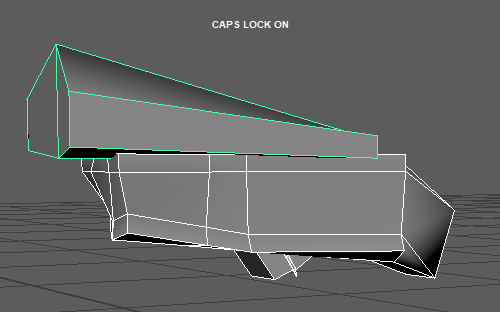









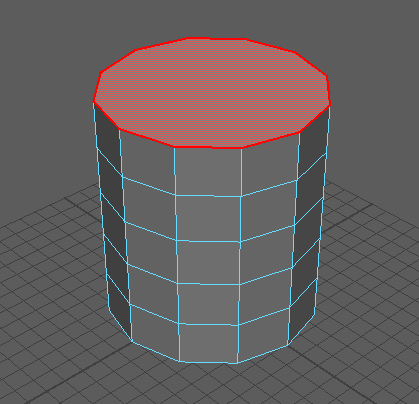










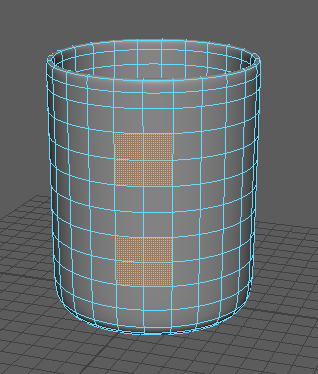


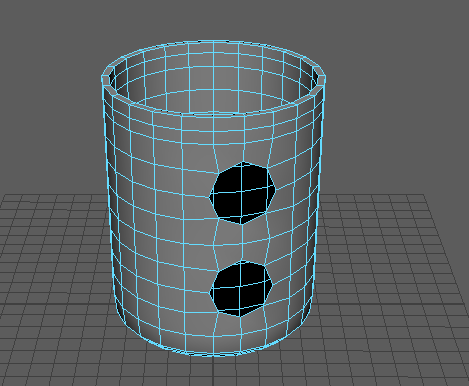





Comments
Post a Comment